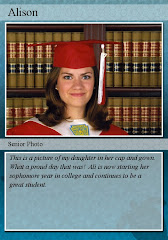Wednesday, August 13, 2008
Getting Ready for the New Year
http://specialkindofstupid.com/2008/08/13/ask-kev-tips-for-teachers/#comments
Monday, August 4, 2008
Thing 23
Well I did it!!! I was very worried about completing the course, particularly since I started late and found that most of the Things took a lot longer than I'd anticipated. Please don't take this as a complaint - the more I fiddle and play, the more the information is likely to stick!
Here's my response to the summary questions posted on the site:
1. Favorites - I liked the exercises for Flickr, mashups, online image generators, and podcasts best of all. I have always wanted to become more proficient in these areas and I got a real charge out of creating my own content while taking the course.
2. In an earlier post, I had commented that one of my goals this year was to integrate more technology into my class. This course provided me with the content and practice I need to achieve this goal. In a broader sense, it has also brought me up to speed in many areas that I wouldn't have considered exploring and has provided me with tools that can help me keep current in the future.
3. There were many surprises! Having used the Internet for a variety of things in the past, I knew that it was possible to imbed videos, pictures, etc., but just didn't know how to do it. I had no idea about the great organizing tools available, especially the tagging tools like Delicious, which is going to make me a far more efficient web user. I also didn't know how easy to use many of the web tools would be. I don't think I'll be intimidated again.
4. I'm a huge fan of online learning, having completed most of my certification work in this format. The only suggestion I can make pertains to commenting. I started the course very late in the game (thank you for letting me!) and know that it must have been a daunting task for the captains to comment on all of the participant postings. It was daunting for me to find bloggers I wished to comment upon in the scroll! Perhaps one way around this would be to assign 10 or so bloggers to their very own community of commentators, thus encouraging the connection.
5. I would definitely participate in any additional online courses you would offer, although I would most prefer that they're offered in the summer months. Just thinking about the realities of the school year and the new course I'll be teaching...
6. A great way to familiarize yourself with web 2.0 learning tools - at your own pace and your own place!
Thank you so very much for developing this program. I do think it will change my students' learning experience and my teaching experience for the better.
All the best!
Thing 22
Thing 21
Thing 20
I found lots of great ideas for how I can use student-made videos in my class along with some good ideas for ESL games. Last year, I was given a Flip for Mother's Day. This is a super-easy-to-use camera that downloads videos directly into the computer. I'm planning on using it more frequently this year, and many of the student produced videos gave me good ideas on how to get started. Early on, I will have students work on videos using "Who, What, Where, When, and Why" and then show these to the class. I'll probably have to purchase a few more Flips though. Hope the department budget can support it!
I liked the idea of a news program found in this video:
Sunday, August 3, 2008
Thing 19
The Backpack site seems similar to many of the advanced Google features in one handy location. This site is comparable to office intranets and could be used for departments or disciplines within the larger school setting. Departments could use the site to track their budget and expenses, publish agendas and minutes, and generally keep information organized and accessible.
I was also very impressed to note how well-versed the participants in this class will be on so many of the categories listed on the awards chart. Thanks for that!
Thing 18
I had already registered for GoogleDocs and can think of many ways I can use this feature to improve my personal and professional productivity. Prior to receiving my district laptop, I would often create documents at home and then email them to myself to save on my computer at work. GoogleDocs will allow me to access these documents from any computer. I also will use the collaborative abilities of the site when planning lessons or creating documents with other teachers. Students can edit group research projects through GoogleDocs as well, even if they don't have a personal email account. I plan on using it a lot in about 3 weeks! Yikes - that's soon.....